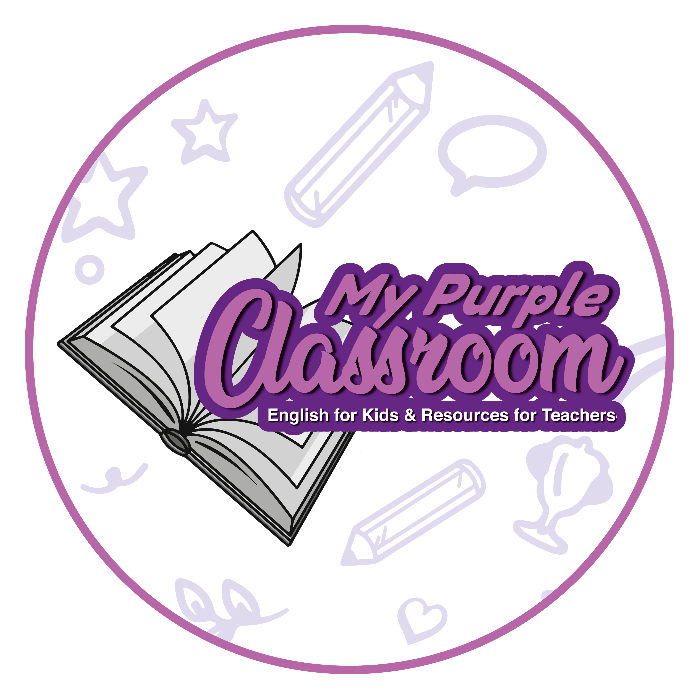Hello! In this post I want to talk about some tools that you can use for changing the background in your videos or images and create amazing content.
The most important thing you need to have is a chroma key or “tela verde”. With a chroma key you can easily remove the background behind yourself and add a different image or video.
Some video editing software gives a lot of flexibility, allowing to resize yourself, adjusting lights and shadow and much more. For example, this YouTube video posted in my channel has been made using Filmora.
Unfortunately, in order to use this kind of video editing softwares you need a little bit of practice and, for most of them, you also need to buy a license. But don’t worry because in this post I want to show you 2 different tools that are easy and free to use.
Free tools to edit the background
In order to remove or change the background in your videos or images for free, you can use one of the two options listed below. Dependenig on your needs, you can use:
UNSCREEN. It’s a free website (link here) that allows to create gifs of yourself and remove the background (like I did in this example). In order to obtain good quality results I recommend you to use a chroma key. After going on the website, you have to upload the clip and automatically it removes the background. Then you just need to click on Download the GIF.
CHROMAVID. It is a free app (available for Ios, Android, etc.) that allows you to record yourself directly from your mobile phone and change the background behind you. You need a chroma key in order to use it. I personally used this app in my school with my students. Using a chroma key, I recorded my students and I let them choose the city where they wanted to be, while we were practicing how to give directions in English. My students loved how the video turned out. Later, we watched everyone’s videos in class.